Screensaver Spelunking
Macos Sonoma brought to the Mac the amazing aerial screensavers/wallpapers that can be found on the AppleTV. (I say screensavers/wallpapers because you can choose to have your wallpaper be a frame of whatever your screeensaver is.)
One thing missing, though, are the descriptions of what is being displayed. If I see some amazing place my first question is “where is that?” On the AppleTV you can view the description by clicking (swiping?) up on the remote. There doesn’t seem to be any secret keys or incantations to get it to display on the Mac, though, even though that information is available. If you go into Settings -> Screen Saver on your Mac, you’ll see descriptions:
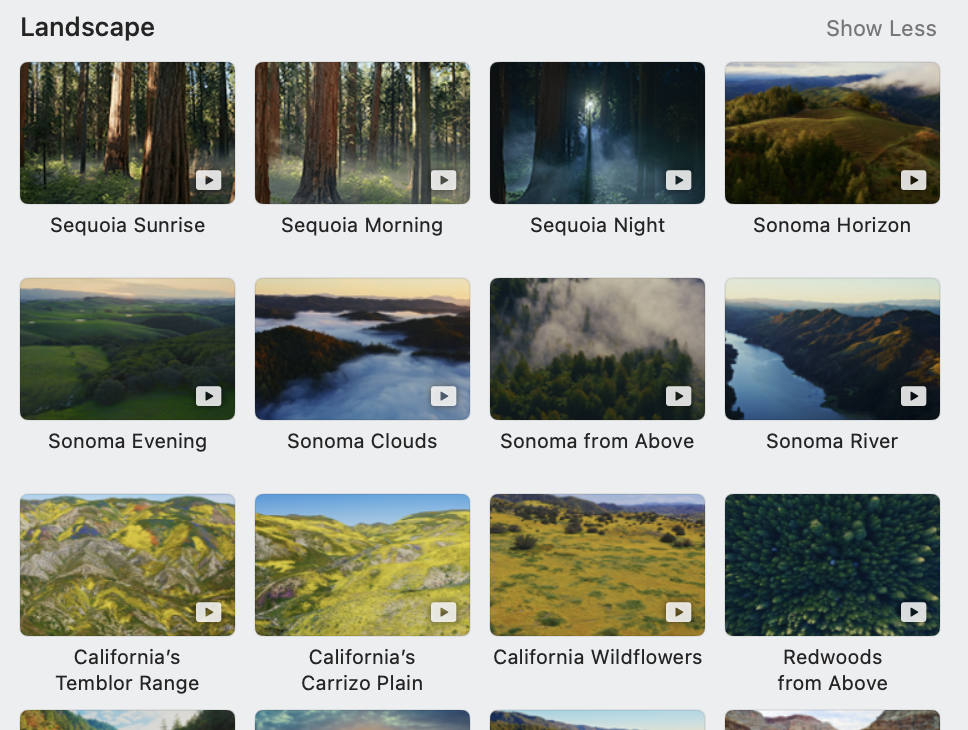
I figured it couldn’t be that hard to (a) find out what the current screensaver is, (b) look up the description somewhere, and (c) find easy way to show that information. It turned out to be not easy, but I did figure it out.
The Screensavers
Searching for “macos where are aerial screensavers stored” gives /Library/Application Support/com.apple.idleassetsd/Customer/4KSDR240FPS. If you open that directory in Finder (run open /Library/Application\ Support/com.apple.idleassetsd/Customer/4KSDR240FPS from the Terminal), you’ll see they’re all MOV videos. Apparently idleassetsd is the process that handles the downloading and display of the aerial screensavers.
My first thought was that maybe the descriptions were encoded in the video somehow, but after digging around in them a bit, that turned out not to be the case.
The Screensaver Database
I looked in the /Library/Application\ Support/com.apple.idleassetsd/ directory and lo! there was sqlite database: Aerial.sqlite:
sqlite> .tables
ZASSET ZUSER Z_1SUBCATEGORIES Z_METADATA
ZCATEGORY Z_1CATEGORIES Z_2ACTIVEFORUSERS Z_MODELCACHE
ZSUBCATEGORY Z_1PINNEDFORUSERS Z_3ACTIVEFORUSERS Z_PRIMARYKEY
Exploring these tables, we find some information, but nothing terribly descriptive:
sqlite> select ZACCESSIBILITYLABEL from ZASSET limit 3;
Iran and Afghanistan
Caribbean
Africa and the Middle East
Ripgrep to the Rescue
Since I knew the description strings had to be somewhere on my hard drive, the next obvious move was to just search for them. I picked a word from one of the descriptions that was unlikely to be found elsewhere—”Temblor,” from “California’s Temblor Range”—and fired up ripgrep.
> rg Temblor /Library/Application\ Support/com.apple.idleassetsd/
>
Nothing. Hmm. After a bit of head-scratching and poking around in other places, I realized that ripgrep by default doesn’t search binary files. So:
> rg --binary Temblor /Library/Application\ Support/com.apple.idleassetsd/
/Library/Application Support/com.apple.idleassetsd/Customer/TVIdleScreenStrings.bundle/sv.lproj/Localizable.nocache.strings: binary file matches (found "\0" byte around offset 12)
/Library/Application Support/com.apple.idleassetsd/Customer/TVIdleScreenStrings.bundle/es_419.lproj/Localizable.nocache.strings: binary file matches (found "\0" byte around offset 12)
...
Bingo! A strings bundle is a collection of localized strings. Given a key that uniquely identifies a string and a language, you can look up the translation of that string in that language.
The next piece was to find all the string keys. The above ZASSET table has a ZLOCALIZEDNAMEKEY column. But, while poking around in the com.apple.idleassetsd folder, I found an entries.json file that had everything I needed in one file:
> cat "/Library/Application Support/com.apple.idleassetsd/Customer/entries.json" | jq ".assets[0]"
{
"id": "009BA758-7060-4479-8EE8-FB9B40C8FB97",
"showInTopLevel": true,
"shotID": "GMT026_363A_103NC_E1027_KOREA_JAPAN_NIGHT",
"localizedNameKey": "GMT026_363A_103NC_E1027_KOREA_JAPAN_NIGHT_NAME",
"accessibilityLabel": "Korea and Japan Night",
"pointsOfInterest": {
"60": "GMT026_363A_103NC_E1027_60",
"150": "GMT026_363A_103NC_E1027_150",
"0": "GMT026_363A_103NC_E1027_0",
"32": "GMT026_363A_103NC_E1027_32",
"195": "GMT026_363A_103NC_E1027_195",
"22": "GMT026_363A_103NC_E1027_22",
"110": "GMT026_363A_103NC_E1027_110",
"260": "GMT026_363A_103NC_E1027_260",
"180": "GMT026_363A_103NC_E1027_180"
},
"previewImage": "https://sylvan.apple.com/itunes-assets/Aerials126/v4/51/ff/08/51ff0824-8da5-78f0-e218-9e61264965bb/[email protected]",
"includeInShuffle": true,
"url-4K-SDR-240FPS": "https://sylvan.apple.com/itunes-assets/Aerials116/v4/cb/5b/50/cb5b5035-6701-619f-9065-3d7d0e5fbef4/comp_GMT026_363A_103NC_E1027_KOREA_JAPAN_NIGHT_v18_SDR_PS_20180907_240fps_0d0095d4-5875-4d43-a1a8-7dc915b11b9dq24_sRGB_tsa.mov",
"subcategories": [
"61171241-39F3-4ADE-84AA-9CD4EE4A78DA"
],
"preferredOrder": 9,
"categories": [
"55B7C95D-CEAF-4FD8-ADEF-F5BC657D8F6D"
]
}
It looks like you can even get different descriptions based on how far along you are in the screensaver video.
The Final Boss: Getting the Active Screensaver
The last bit of information I needed was determining the active (or last active) screensaver. I think I spent the most time on this. I was not able to find anything. Eventually I realized that some process had to have that file open, and if so, lsof would find it.
idleassetsd came up empty, so I looked through my process list for other suspects, and found WallpaperVideoExtension:
> lsof -Fn -p $(pgrep WallpaperVideoExtension) | grep ".mov"
n/Library/Application Support/com.apple.idleassetsd/Customer/4KSDR240FPS/B8F204CE-6024-49AB-85F9-7CA2F6DCD226.mov
Boom!
Putting it all Together
I threw together a little Mac menu bar app, WallpaperInfo. Most of the logic is in Wallpaper.swift:
- Decode all the assets in entries.json.
- Have a description field on the asset that looks up its localized description string in the strings bundle.
- Use
pgrepandlsofto find the aerial video currently active, and use the identifier embedded in the filename to look up the asset.
The result:
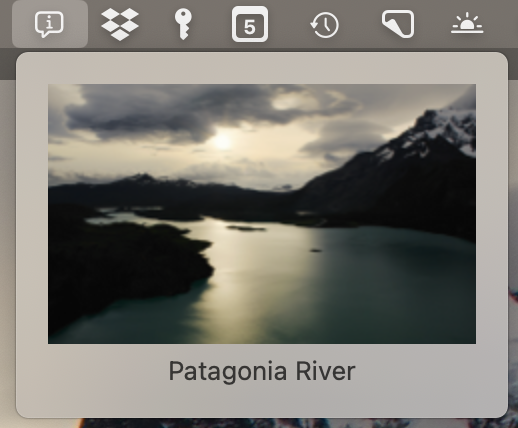
Sadly, I wouldn’t be able to put this in the App Store because of Apple’s sandboxing rules, but feel free to download the binary from my repo.
It would be nice to have the description on the screensaver itself, like the AppleTV does, but I don’t think that’s possible short of either editing the videos to add descriptions, or running your own version of the screensaver. But given that Apple could easily add this as a feature (please!), I didn’t want to invest too much more time into this. I considered my itch scratched.
